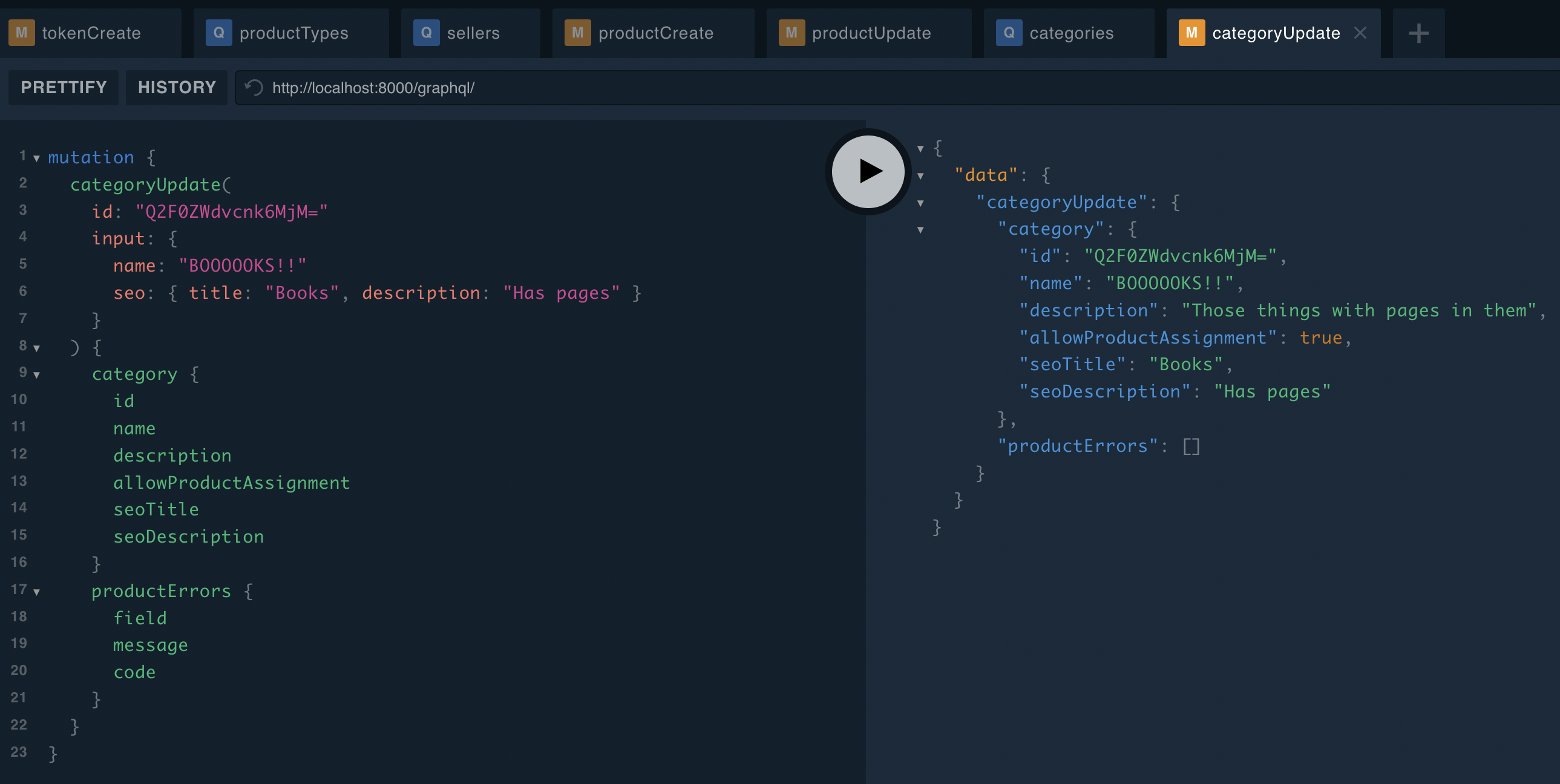Creating categories
Introduction
This guide describes how to create and update categories from the Nautical GraphQL API.
Create a category
Use the categoryCreate mutation.
mutation {
categoryCreate(
input: {
name: "Books"
description: "Those things with pages in them"
allowProductAssignment: true
}
) {
category {
id
name
description
allowProductAssignment
}
productErrors {
field
message
code
}
}
}
Show more ↓
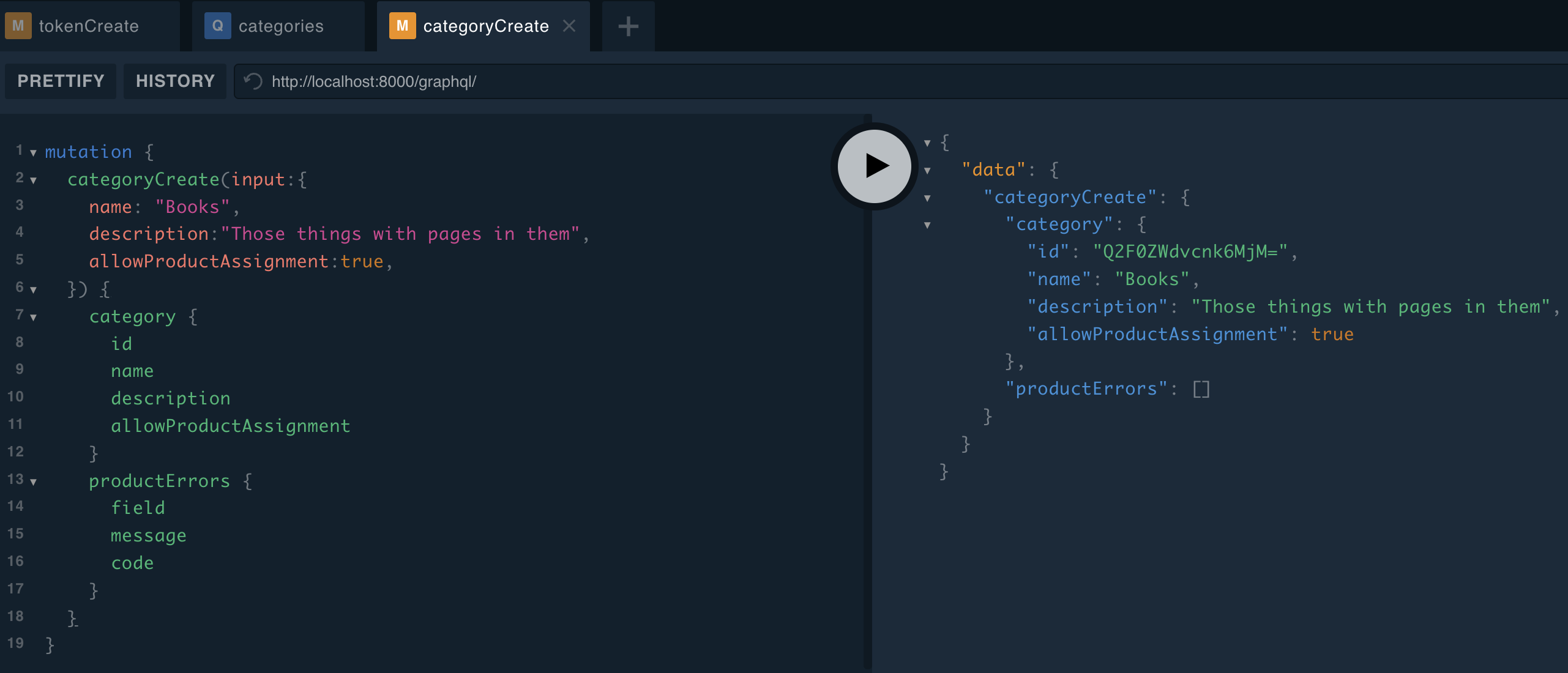
Update a category
In order to update a given category, you'll need its ID. In the example above, the category ID is "Q2F0ZWdvcnk6MjM=".
Here's an example of the categoryUpdate mutation:
mutation {
categoryUpdate(
id: "Q2F0ZWdvcnk6MjM="
input: {
name: "BOOOOOKS!!"
seo: { title: "Books", description: "Has pages" }
}
) {
category {
id
name
description
allowProductAssignment
seoTitle
seoDescription
}
productErrors {
field
message
code
}
}
}
Show more ↓