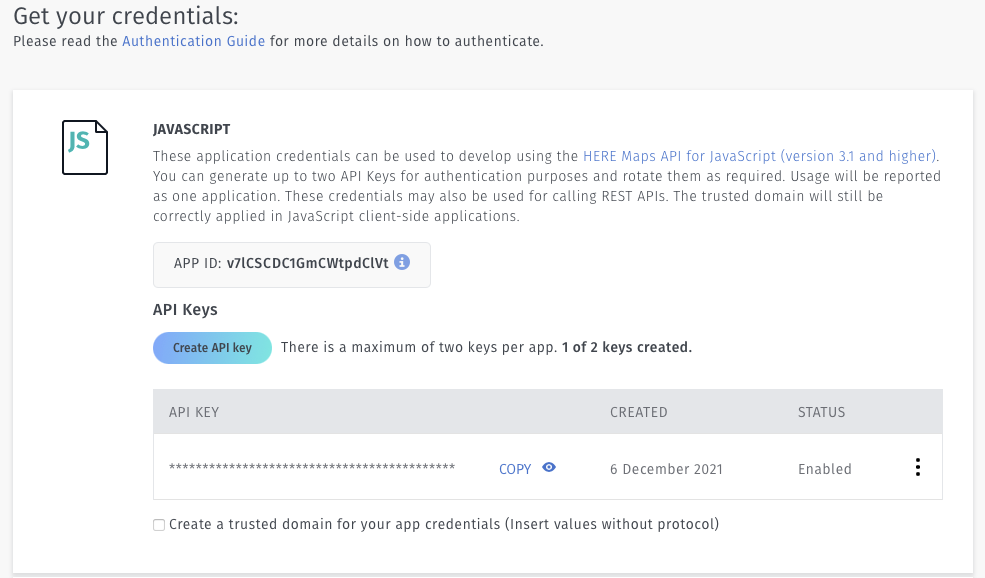HERE
This page gives you an overview of how to setup HERE Technologies as your geolocation tool with Nautical.
Nautical HERE App Setup
In Settings -> Apps, select "HERE"
Enter your "Authorization" details
- See the Here Authorization Keys to create your API credentials
- Click, "Activate" to enable
HERE Authorization Keys
Login to your Here account at https://developer.here.com
In the top right select your account and then "Projects"
- Under Project name select the name of your project "Freemium 2021-12-06"
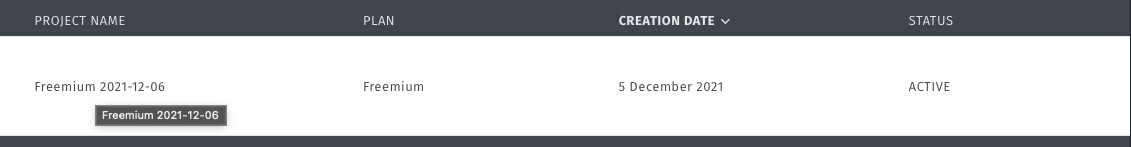
- Get your credentials: Javascript
- Copy APP ID
- Create API Key