Importing Products
You can create products and variants in bulk using Nautical's import tools. These import tools are built using Google Sheets and use the input to migrate data into Nautical in bulk. Contact your Nautical Program Manager for access to import tools.
Each system has a different data structure. When migrating data from another system, you must prepare your data by reformatting it to match Nautical's data structure. This is a good opportunity to audit and clean up your catalog.
CSV Imports
Nautical’s dashboard lets you import spreadsheets of products and variants built using Google Sheets, Microsoft Excel, or any similar spreadsheet tool. These spreadsheets must be in the CSV file format. The template below shows an example of a spreadsheet built for a selection of products and their variants:
| Handle | Title | Body (HTML) | Vendor | Product Category | Template | Tags | Published | Option1 Name | Option1 Value | Option2 Name | Option2 Value | Option3 Name | Option3 Value | Variant SKU | Variant Grams | Variant Fulfillment Service | Variant Price | Variant Compare At Price | Variant Requires Shipping | Variant Taxable | Image Src | Image Position | Image Alt Text | SEO Title | SEO Description | Variant Weight Unit | Status |
|---|---|---|---|---|---|---|---|---|---|---|---|---|---|---|---|---|---|---|---|---|---|---|---|---|---|---|---|
| Example T-Shirt | example-t-shirt | Check out our collection of t-shirts | Acme | Apparel & Accessories > Clothing | Shirts | mens t-shirt example | TRUE | Small T-Shirt | Small | Medium T-Shirt | Medium | Large T-Shirt | Large | example-shirt | 3629 | manual | 25 | 22.99 | TRUE | TRUE | https://burst.shopifycdn.com/photos/green-t-shirt.jpg?width=5000 | 1 | A t-shirt | Our awesome t-shirt in 70 characters or less. | A great description of your products in 320 characters or less | g | active |
| Example Cap | example-cap | Check out our collection of caps | Acme | Apparel & Accessories > Clothing | Caps | mens caps example | FALSE | Blue cap | Blue | Red cap | Red | Green cap | Green | example-cap | 200 | manual | 19.99 | 24.99 | TRUE | TRUE | https://burst.shopifycdn.com/photos/blue-cap.jpg?width=5000 | 1 | A cap | Our awesome cap in 70 characters or less. | A great description of your products in 320 characters or less | g | active |
| Example Shoes | example-shoes | Check out our collection of shoes | Acme | Apparel & Accessories > Clothing | Shoes | mens shoes example | FALSE | EU 42 | 42 | EU 44 | 44 | EU 46 | 46 | example-shoes | 200 | manual | 19.99 | 24.99 | TRUE | TRUE | https://burst.shopifycdn.com/photos/leather-shoes.jpg?width=5000 | 1 | A pair of shoes | Our awesome pair of shoes in 70 characters or less. | A great description of your products in 320 characters or less | g | active |
| Example Pants | example-pants | Check out our collection of pants | Acme | Apparel & Accessories > Clothing | Pants | mens pants example | FALSE | Small | S | Medium | M | Large | L | example-pants | 1250 | manual | 49.99 | 57.99 | TRUE | TRUE | https://burst.shopifycdn.com/photos/distressed-kids-jeans.jpg?width=5000 | 1 | A pair of pants | Our awesome pair of pants in 70 characters or less. | A great description of your products in 320 characters or less | g | draft |
| Example Hat | example-hat | Check out our collection of hats | Acme | Apparel & Accessories > Clothing | Hat | mens hat example | FALSE | Black hat | Black | Brown hat | Brown | Grey hat | Grey | example-hat | 275 | manual | 17.99 | 22.99 | TRUE | TRUE | https://burst.shopifycdn.com/photos/kids-beanie.jpg?width=5000 | 1 | A hat | Our awesome hat in 70 characters or less. | A great description of your products in 320 characters or less | g | archived |
To import products via the Dashboard, use the following steps:
-
Navigate to Products -> Products and select the Import option on the page's header.
-
On the CSV import option, select Choose, then select Import Products to pick a CSV file from your computer or mobile.
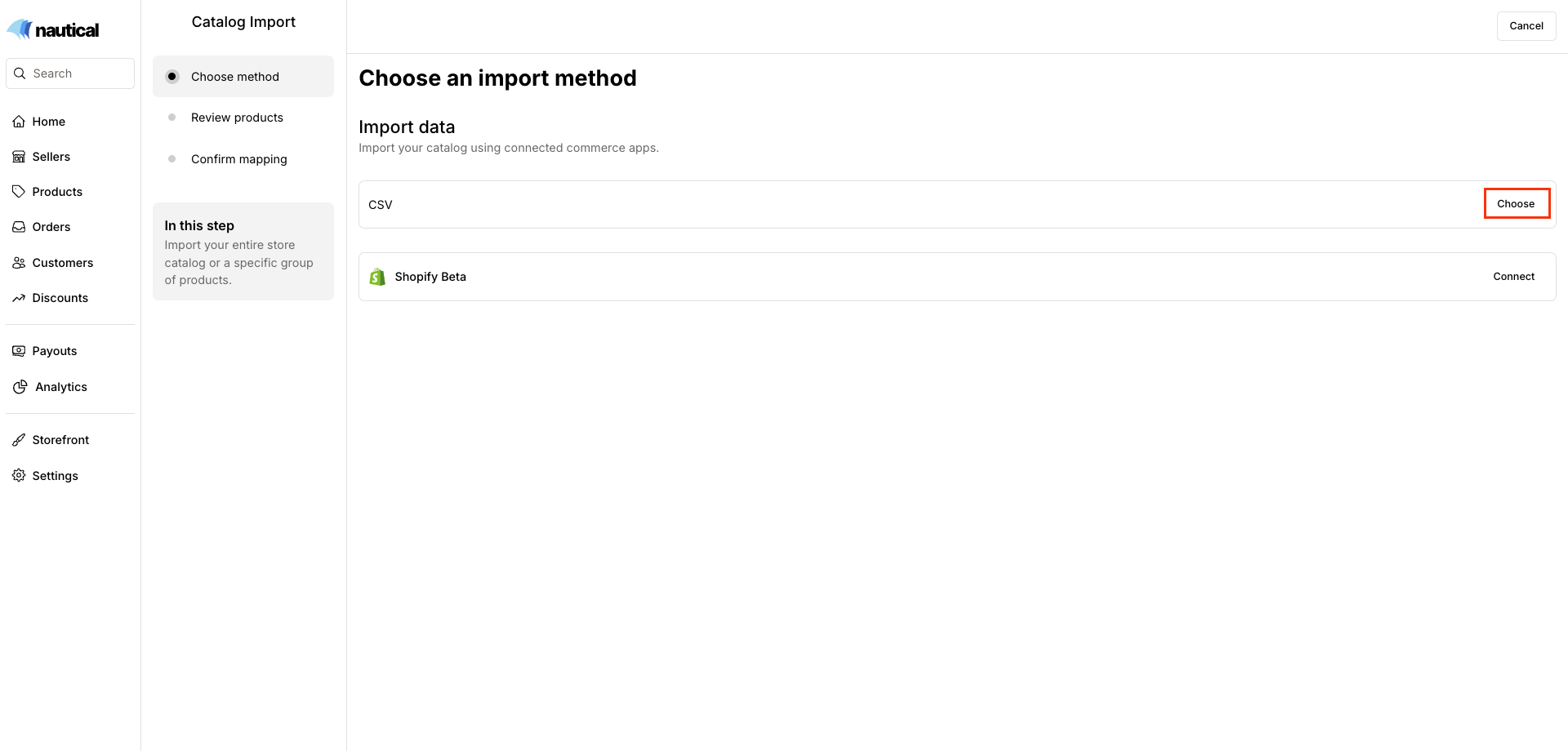
-
Select the Continue button, then proceed to map your product attributes to match the columns you have in your CSV file. The image below shows a generic mapping pattern using the spreadsheet data shared earlier:
infoTo make an attribute optional, navigate to Products -> Attributes, select the attribute, and switch off the Value required toggle.
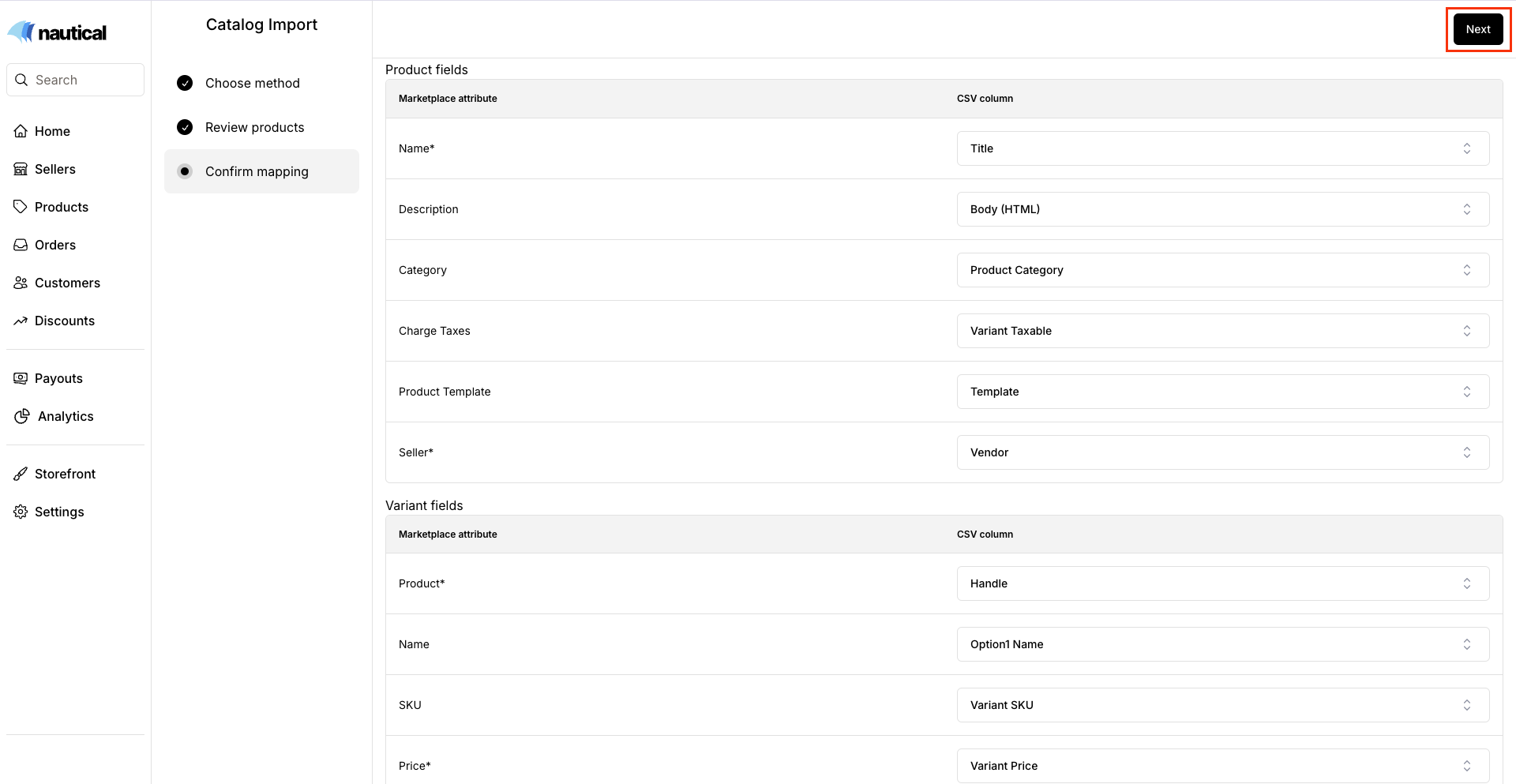
-
When you are done mapping, select Next. The products will be imported successfully to your dashboard via the process shown in the video snippet below:
-
Navigate to the Products section in the Dashboard to see details of the products imported from the CSV file.
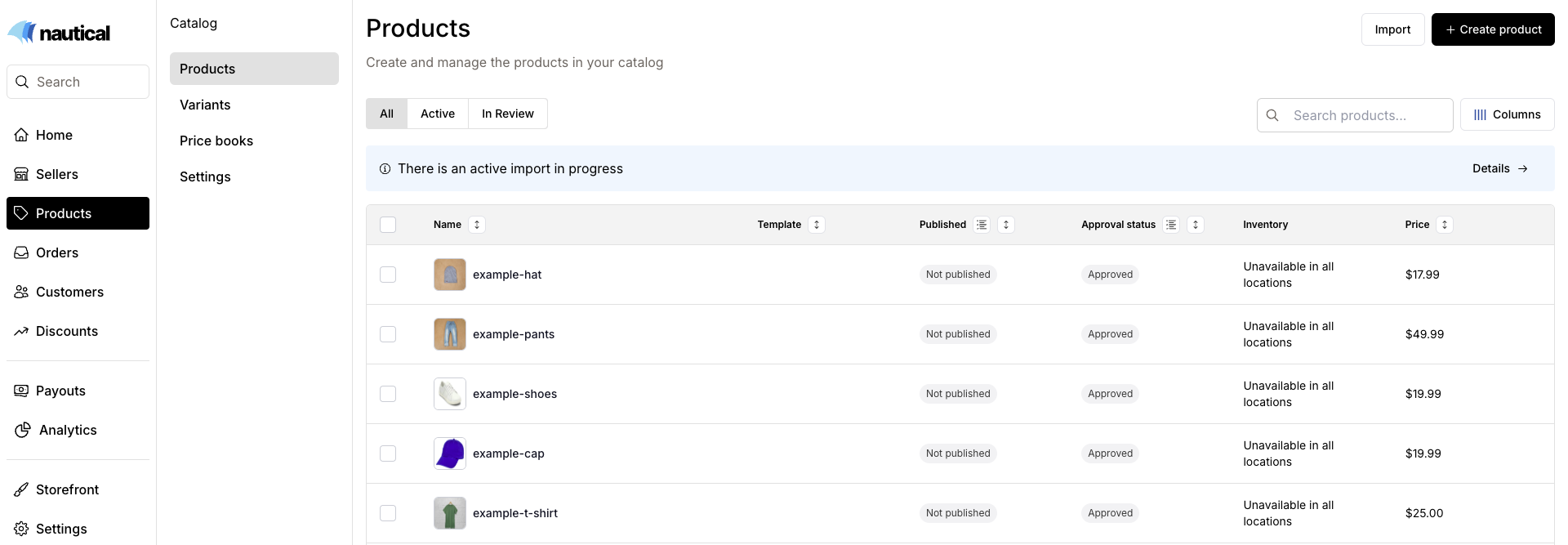
Connect to Shopify
Allowing sellers to connect their Shopify store to Nautical can be an efficient way for them to manage their product catalog across multiple platforms. This enables sellers to manage their products in one location while still reaching buyers through their own store and the Nautical marketplace.
To learn more, see the Shopify topic.